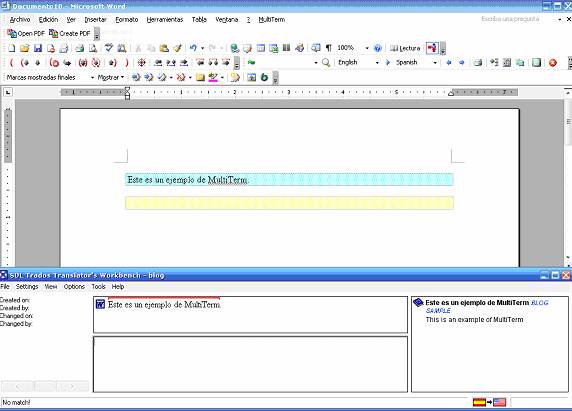
MultiTerm is ideal for translators working with bilingual glossaries or ongoing projects with highly specific terminology. Many times clients will send their glossaries in an Excel sheet with their own translations of product names or terminology for the sake of consistency between terms found in user manuals, online material, etc. In these cases, it is critical to use the glossary sent by the client. What the MultiTerm product does is convert the glossary into an .xdt file which is recognized by Trados and can then be linked to the Trados workbench. What this means for the translator is that instead of searching through countless entries of an Excel file looking for the right term, Trados will automatically recognize if the term is in the glossary, and if so, it will display the corresponding translation in the “Term Recognition” window on the Workbench.
While there are several steps involved in the process, I have found that it is well worth the time and energy to learn how to use this product, as well as its other features. Not only is this ideal for translators, but it is also great for project managers who are using several different translators for a document with very specific terminology.





