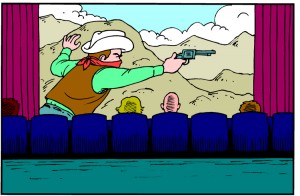
The up side to these subtitle files is that, regardless of the file extension, they can be exported among each other (i.e., switch from one extension to another) without losing the format. Only one program is needed, Subtitle Workshop, which is free and operates with more than 50 different subtitle formats, and though it does have a translation function, it doesn’t allow us to save a memory.
The first step is to decide the format to be used. In general SubRip (.srt) is used, which has greater compatibility with subtitle reproduction media. SubRip files can be opened both using the Windows Notepad as well as Word or practically any text processor. This feature is what allows us to import it to any CAT tool.
The format is as follows:
1
00:00:07,049 –> 00:00:08,929
Growth is in our DNA.
2
00:00:08,964 –> 00:00:12,120
It’s what this corporation and our brands were founded upon.
3
00:00:12,155 –> 00:00:16,113
The entrepreneurial spirit at the heart of our brands and operational grip,
It’s important that during translation, the numbers related to each of the segments remain intact such as they are in the original (the same with the time code values). Changing them would alter the duration of the subtitles, which is why it’s always smart to use am automatic QA tool at the end. When running the QA, the translator will be able to notice whether any number was changed or eliminated by mistake, which is why it shouldn’t be an optional step, rather an essential one. In my experience with MemSource, for example, the QA was of enormous help and left the numbers as in the original.
Upon completion and with the file already translated, all that remains is to copy it into Notepad to change the file extension to the original (in this case .srt, which can be done manually), and it’s ready for a final review of the subtitles along with the video.
This manner of translating subtitle files proves to be simple, effective, and it allows us to save the translation memory in the event of any subsequent change made to the video and avoid eventual frustration.
To see the original post in Spanish go to:





