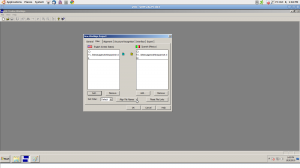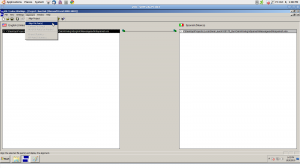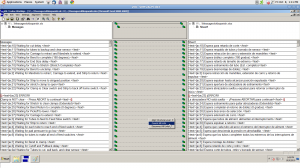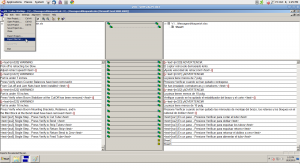If we want to use the content of these files as reference, you must create a translation memory (TM) and thus attain better consistency in the terminology of this project and future projects. This means that all translations will be loaded in the same memory.
to do this, use the WinAlign tool that comes with Trados. Below is a brief instructional on how to build a TM from Excel files in English and Spanish, though the idea applies to several file formats and language pairs.
NOTE: It is important to not at this point that files in English and Spanish have the same format and structure. The simpler and more similar the files are, the better and faster the WinAlign process will be.
1. Open WinAlign and click on “New Project”.
2. In the popup window, set the data of the new project in the “General” tab: language, file format in which to operate (VERY IMPORTANT!), Project name.
3. In the “Files” tab, add the files in the appropriate language. Once documents are added, click “Align files” and then click “OK.”
4. The next step is to click “Align Language Pairs.” Once they are aligned, click “OK.”
5. Now comes the “fun.” We must verify that all source segments (left column) match the translation (right column). Once this process is completed, you must check all connections by right clicking on the WinAlign”desktop”, and then “Commit all units.”
6. Now we need to create a .txt with this pair of languages. For this, we must go to “File > Export File Pairs.” Save the .txt in the destination folder.
7. The last step is to create a new TM and import the .txt with these segments in the desired language pair.
And that’s it! Now you can translate, analyze and clean up files … I hope this information has been helpful!
(Spanish version: https://www.trustedtranslations.com/como-crear-una-tm-con-winalign-2010-10-11.html)